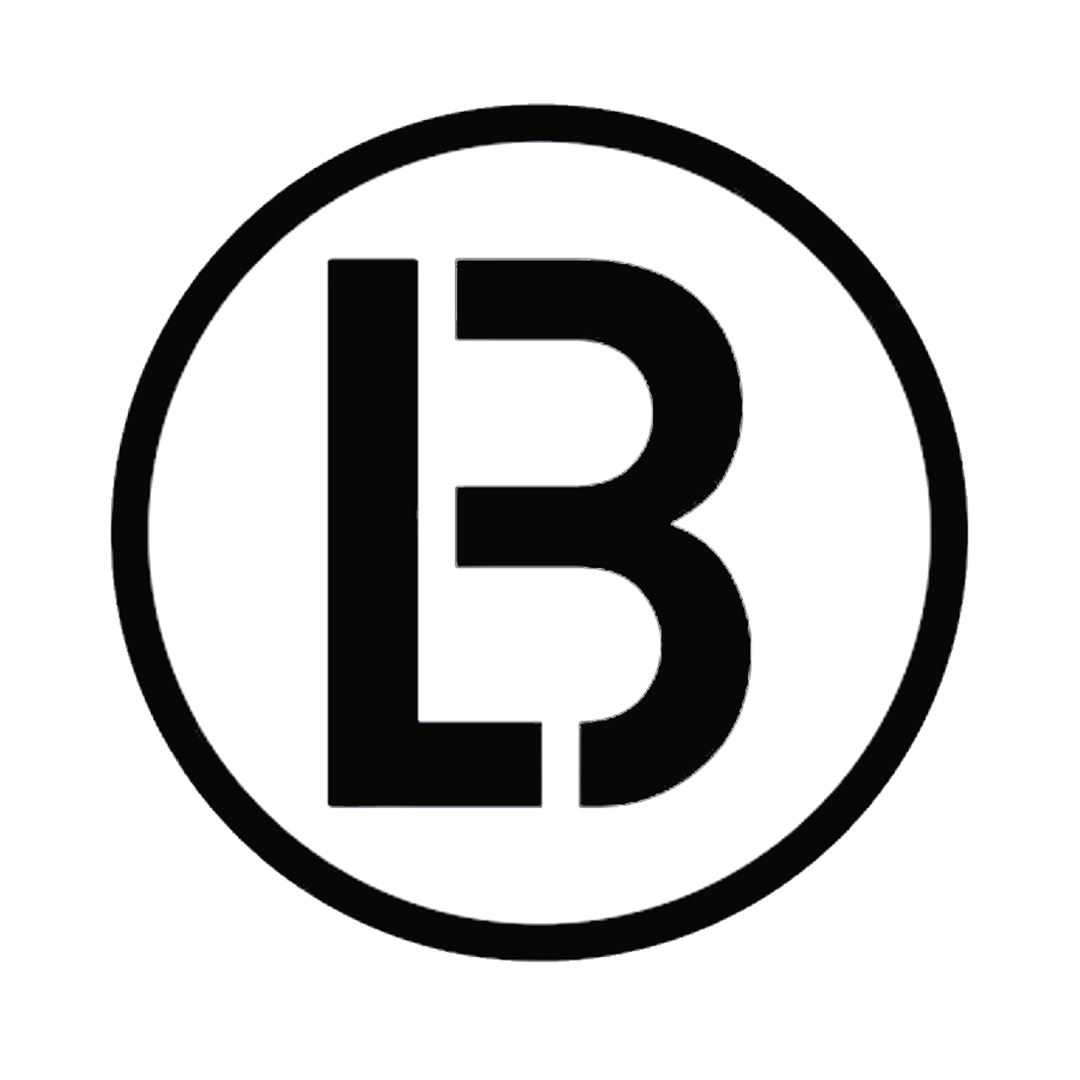Black Friday is more than just a sale; it’s an event, a season, and for many, an exciting hunt for deals on major purchases. For laptop enthusiasts and bargain hunters alike, Black Friday is a golden opportunity to grab high-quality laptops at discounted prices. But with so many deals and the ever-present crowds, both online and in-store, finding the right laptop can be overwhelming.

This article will take you through all the essential steps to prepare for Black Friday laptop shopping. By following these tips, you’ll be well-equipped to secure a great laptop at a fantastic price with minimal stress.
Research Laptops Before Black Friday
- Identify Your Needs and Preferences Start by figuring out exactly what you want in a laptop. Each person’s needs are different, so consider what’s most important for your usage:
- Purpose: Are you looking for a gaming laptop, a work laptop, something for school, or perhaps a powerful machine for creative tasks like video editing?
- Specifications: Decide on key features like the processor (e.g., Intel i5, i7, AMD Ryzen), RAM (at least 8GB for most users, 16GB+ for more demanding tasks), storage (SSD is faster and more reliable than HDD), and graphics (integrated graphics for general use, dedicated GPU for gaming or graphics-intensive work).
- Budget: Black Friday can bring enticing discounts, but setting a budget will keep you focused and help you avoid overspending.
- Create a Shortlist of Laptop Models Based on your needs, start researching specific laptop models that fit your requirements. Browse online reviews, compare specs, and read user feedback. This can help you narrow down your choices to a handful of models, making it easier to track them as Black Friday approaches. Record the specifications and typical prices of each model to gauge actual discounts when the sales begin.
Track Prices Beforehand to Identify Real Deals
- Monitor Prices Weeks Before Black Friday Not all Black Friday deals are as deep as they seem. Some retailers might raise prices in the weeks leading up to Black Friday, only to “discount” them on the big day. By keeping an eye on prices well in advance, you’ll have a baseline and be able to distinguish between real discounts and hyped-up ones.
- Use Price Comparison Tools Take advantage of price tracking tools like CamelCamelCamel for Amazon, or Honey for general online shopping. These tools let you track a product’s price history so you can see its typical cost and seasonal drops. Price comparison websites like Google Shopping and PriceGrabber allow you to compare prices across multiple retailers quickly, helping you find the best deal and avoid falling for artificially inflated discounts.
Sign Up for Alerts and Newsletters
- Retailers’ Newsletters for Early Access Deals Many retailers send out special discounts and early access alerts to their newsletter subscribers. Signing up for email lists from major retailers like Amazon, Best Buy, Walmart, or Newegg can give you a head start on securing your laptop before the actual Black Friday rush begins. Some stores even offer exclusive promo codes or early-bird deals to subscribers.
- Set Deal Alerts on Specific Models You can also set deal alerts for specific laptops on e-commerce sites like Amazon, where you’ll receive notifications if the price drops. Deal-tracking apps like Slickdeals or DealNews also let you set alerts for keywords (like “gaming laptop” or “MacBook”) so you’ll be notified of relevant Black Friday offers as soon as they go live.
Take Advantage of Early Black Friday Deals
- Why Early Deals Matter In recent years, many retailers have started releasing Black Friday deals earlier than ever—sometimes several weeks in advance. Shopping early can give you a better selection and may even help you avoid the crowds (both online and in-store) as Black Friday approaches.
- Strategies for Early Deals Some retailers start their sales online around midnight or early in the morning. Plan to check for deals during these times for the best chance of scoring the most popular laptops before they sell out. Keep a close watch on your preferred retailers’ announcements and check back regularly to stay ahead of other shoppers.
Plan Your Shopping on Black Friday
- Decide Between Online and In-Store Shopping Both online and in-store shopping have their advantages:
- Online Shopping: You can compare prices, avoid crowds, and shop from the comfort of your home. Online stores may also offer exclusive online-only deals, which can be convenient and sometimes cheaper.
- In-Store Shopping: Occasionally, retailers offer special in-store discounts or bundles unavailable online. Some people prefer this method for the chance to see the product in person and avoid shipping delays.
- Create a Shopping Schedule Plan a schedule for Black Friday, especially if you intend to shop both online and in-store. List your priority stores and preferred shopping times. Most major retailers release schedules for their deals, so you’ll know when to check specific sites or visit certain stores for the laptops on your list.
Leverage Credit Card Offers and Cashback Programs
- Cashback Credit Cards Many credit cards offer cashback, reward points, or special bonuses during Black Friday. Using a card with cashback rewards can help you save even more on your laptop purchase. Some cards offer extra cashback at certain stores, so check if your card provider has promotions with any of the major electronics retailers.
- Consider Financing Options Some retailers provide financing options with zero interest on Black Friday, allowing you to spread out payments over time. If you’re purchasing a high-ticket item, this can help make it more affordable. Just be sure to read the fine print and confirm there are no hidden fees.
Check Return and Warranty Policies
- Understand Return Policies Return policies can vary around Black Friday, so it’s essential to know what each retailer offers. Some may have shorter return windows or charge restocking fees on sale items, especially for electronics. Be sure to check the return policy details in case you need to exchange or return your laptop.
- Consider Extended Warranties For added protection, you might consider an extended warranty, especially if you’re purchasing a high-end laptop. Some retailers offer these warranties at checkout, or you can look into third-party providers. They can cover accidental damage, hardware issues, or other problems that may arise, giving you peace of mind for your purchase.
Final Tips for Black Friday Laptop Shopping
- Stay Flexible The most popular laptops can sell out quickly, so it’s a good idea to have a backup choice or two in case your first choice is no longer available. Flexibility with brands and minor specifications can also help you find a good deal if stock runs low.
- Watch for Accessory Bundles Accessories like laptop cases, mice, or even external storage drives are often bundled with laptops during Black Friday. These bundles can add value to your purchase, saving you money on accessories you might need anyway.
Conclusion
Being prepared for Black Friday laptop shopping can make all the difference between finding a great deal and being disappointed. By researching in advance, monitoring prices, setting alerts, and understanding store policies, you can shop smarter and save more. Whether you’re shopping online or braving the stores, these tips will help you navigate Black Friday with confidence. Happy shopping, and may you find the perfect laptop to meet all your needs at an unbeatable price!