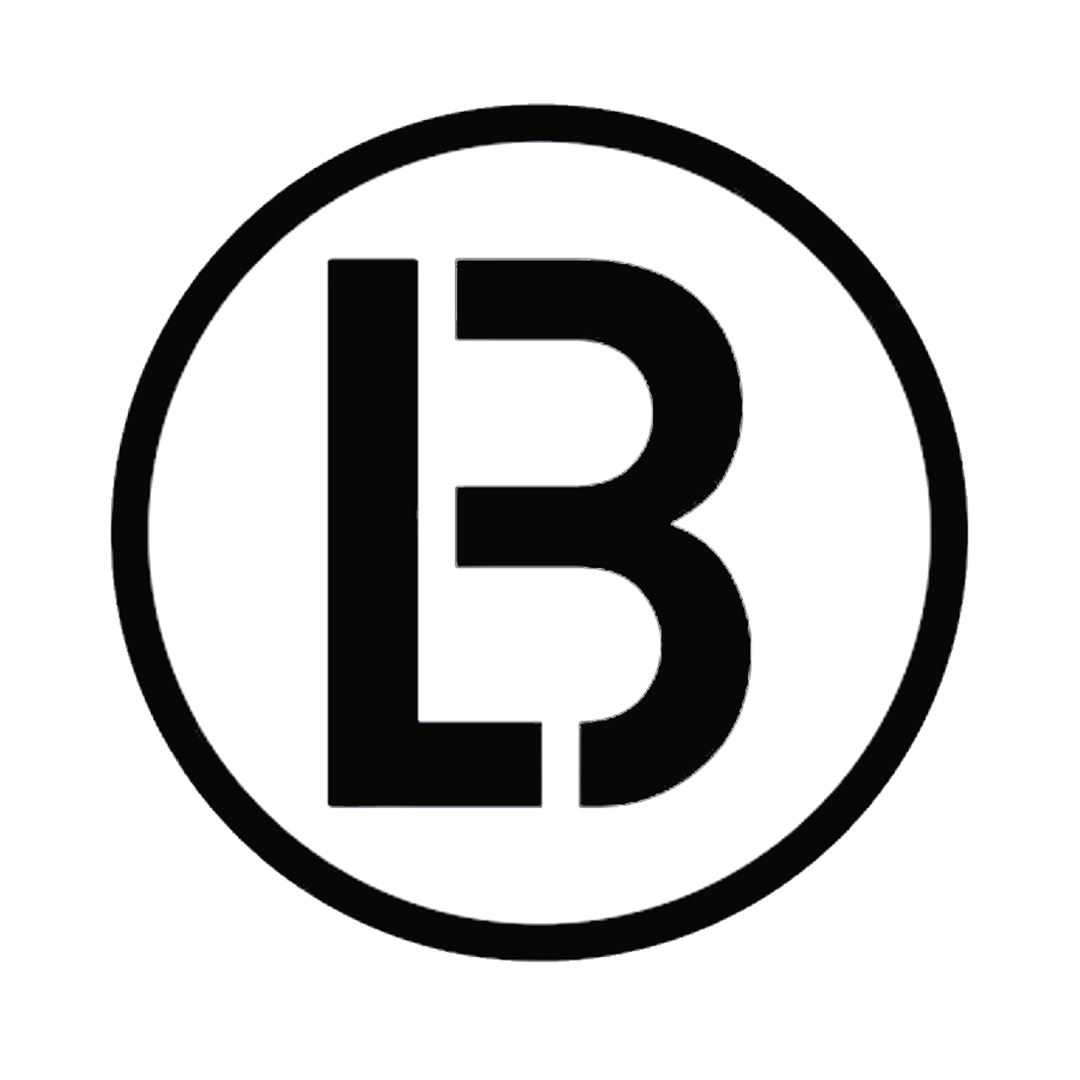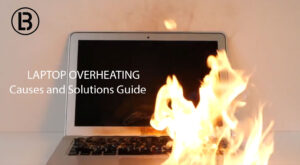Choosing the right laptop can be an overwhelming experience, especially given the fact that there are quite many options from which one has to choose. Whether you are a student, a professional, a gamer, or one who will just need a proper machine that is reliable for normal everyday functions, you want to be able to find something that suits you without hurting your wallet. Here are some simple tips that can help you in making an informed decision.
Identify Your Requirements
Choosing the right laptop starts with understanding your specific needs. Identifying the primary purpose of the laptop will guide you in selecting the most suitable model.
Students
For students, portability and battery life matter. Look for a not-too-heavy laptop that has nice battery performance to stay for long during the lectures and when studying. The need for compatibility with essential software and basic multitasking for these people generally meets their desires for budget-friendly prices.
Professionals
Professionals require a laptop with robust processing power and ample RAM to handle multitasking and demanding applications. Security features are also important to protect sensitive data. Opt for a laptop with a higher-end processor and plenty of memory to ensure smooth performance during work tasks.
Gamers
Gamers want a laptop to meet high-performance needs, so they should look for models with powerful GPUs and a high refresh rate and big display. High-resolution displays and dedicated graphics card are a must for immersive game playing.
General Use
For general use, a balanced set of configurations would do. Look for a laptop that basically contains the good mixing of the battery life, portability, and adequate performance to perform everyday tasks of web surfing, some video streaming, light productivity tasks and editings.
2. Set a Budget
Having a budget acts like a filter and ensures that you are getting the best value for your money.
Budget Laptops ($300 – $600)
Low-end laptops are fine for relatively low usage such as internet surfing, word processing, and streaming media. These models are only about average in performance, to support a fairly normal routine without advanced functionality found in more expensive offerings.
Mid-Range Laptops ($600 – $1,200)
Mid-range laptops provide a balance among performance, price, and features. In that, these laptops perform better in comparison to the budget laptops, though relatively at a better price while considered with the high-end ones. These laptops are fit for multitasking and dealing with professional work; they can even handle a bit of gaming. They are balanced with features and capabilities perfect for users who are necessitated with something much better than that.
High-End Laptops ($1,200 and above)
High-performance business laptops are designed for users whose needs are advanced, such as those going for gaming or professional-grade tasks. These come fully packed with top-notch specifications like a power-packed processor, high-resolution display, and huge storage space so as to run perfectly heavy-line applications.
3. Choose Your Ideal Operating System
Whenever you are choosing a particular laptop, your chosen operating system (OS) will be one of the most critical features that will shape how you interact with your new laptop.
Windows
Versatility and broad software compatibility are the two things that are characteristic of Windows, well-suited for both personal and professional purposes. Supporting a huge range of applications, flexibility, and extensive support have made it one of the common choices for most users.
macOS
macOS – this comes only with Apple laptops—it is versatile, slick, and merges well with the entire line that is created by Apple. Many users praise its UI view and enhancing the safety viewpoints, which already attracts attention from those using the Apple ecosystem.
Chrome OS
Chrome OS found in Chromebooks is perfect for online tasks and web-based applications; it’s light, typically cheaper, and pretty simple for a person who is working most of the time online using mostly cloud apps.
4. Check the Specifications
Important specifications are those that determine a laptop’s performance and how it will serve your needs.
Processor (CPU):
RAM capacity is the specifier of multitasking capabilities and general performance; where 4GB truly is sufficient for light work, 8GB is the usual recommendation for most users. A minimum of 16GB for power users who are gamers or professionals exploiting heavy demanding applications.
- Intel Core i3/i5/i7 or AMD Ryzen 3/5/7; this depends on necessity. Very often, the i5 or Ryzen 5 will be a good compromise between performance and price.
- Intel Core i9 or AMD Ryzen 9: High performance requirements, such as gaming or video editing
Memory (RAM):
RAM influences multitasking capabilities and overall performance. While 4GB of RAM will be enough in order to perform fundamental tasks, 8GB is approximately enough for the average user. Professional, Power users, and Gamers who will use high-level applications will need memory, 16GB or more.
• 4GB Basic use, budget laptops
• 8GB: Most users to achieve good performance with multitasking balance.
• 16GB or more: Heavy users, gamers, professionals
Storage:
The Storage options are available in HDD and SSD, the HDD’s are slow and of lower reliability than SDD’s. SDD’s have faster and better reliability. The minimum size for SSD for most users is 256GB, while 512GB, 1TB is additional space for more storage-space users.
- HDD vs SSD: SSD is a lot faster and reliable than HDD
- 256GB SSD—Minimum for most users
- 512 GB or 1 TB—For more storage space users
Graphics Card:
A GPU plays a vital role in the rendering of quality visuals. While integrated graphics will suffice for normal tasks and light gaming, a dedicated GPU (NVIDIA GeForce or AMD Radeon) will be required for gaming, video editing, and other graphic-intensive applications.
- Integrated Graphics: For normal tasks and light gaming.
- Dedicated GPU: It is a must for gaming, video editing, and other graphical applications.
5. Display Quality
The display quality influences how you experience your laptop—from clarity to color accuracy.
Resolution:
Resolution impacts how clear the display is. Full HD is basic for most laptops and settled at 1920×1080. Higher, sharper resolutions include 2K (2560×1440) or 4K (3840×2160) and provide better screen detail/usually exercised for high-end types and multimedia tasks.
•1920×1080 pixels—Full HD—is pretty standard on most laptops.
• 2560×1440, 2K, or 3840×2160, 4K: These resolutions are only available on the highest end of devices. They are pretty optimal for a crisp spectacle.
Size of the display:
Display size impacts how portable and practical a device would be. A smaller screen (13-14 inches) would make it more portable and lighter.
A larger screen (15-16 inches) would balance a higher degree of portability with screen area. Sizes 17 inches and bigger are highly non-portable and on the verge of being a desktop only.
• 13-14 inches: portable, light
•15-16 inches: In the middle of portability/ screen estate
•17 inches or more: Like a desktop; not so mobile
Panel Type:
The type of panel makes the biggest difference when talking about color – the most accurate – and viewing angles. IPS panels churn out better color and wider viewing angles. TN get the job done for cheap, but color accuracy is questionable. OLED does better with contrast and color and, this being the real world, is also more expensive.
•IPS : Good in colors and viewing angles.
• TN: Much cheaper, with lower quality color.
• OLED: Much better contrast and color, about $200 more.
6. Battery Life
How do you move about with it? Most battery claims are highly favorable to the maker; look for user reports.
8+ hours: Helps if you’re a student or mobile professional.
The panel type dictates color accuracy and viewing angles. IPS yields higher colors and wider viewing, TN yields mediocre color but is cheaper than the IPS display, OLED panels have greater contrast and color but are expensive.
4-6 hours: Sufficient if you spend most of your time near an electrical outlet.
Laptops coming with 4-6 hours of battery life are fine for users with normal access to power supply. This battery life is suitable for day-to-day job purposes, but again, it needs to be charged lighter for users with heavyweight demands.
7. Portability
Weight of the laptop and the size of the laptop are the deciding factors on the portability.
Ultrabooks: Slim and light—ideal for travelers.
Ultrabooks combine ultraportability and full performance. Also, they are a great space of the performance and portability continuum: ideal for the user who frequently uses various locations. These tend to give a few inches, but this makes them worth it.
Standard laptops are in between high performance and high portability. In general, they are bulkier than ultrabooks and pack more power and features, enough to complete an everyday task and some work functions.
Gaming/Workstation Laptops: Better performance, bigger and bulkier.
Laptops for gaming and workstations will always be heavy due to the addition of robust hardware, and hence lacks portability. They are for heavy-duty kind of tasks and thus may not be convenient to carry about but are more comfortable for gaming and intense working.
8. Ports and Connectivity
Right connection type and port makes the laptop able to interface with other devices and peripherals.
USB Ports: Ensure there are several USB 3.0 or USB-C.
Look for multiple USB 3.0 or USB-C ports to connect various peripherals such as external drives, mice, and keyboards. USB-C is becoming more common and offers faster data transfer and charging capabilities.
HDMI/DisplayPort: Using this, the external monitors will be connected.
An HDMI or a DisplayPort allows connecting of your laptop to external monitors, projectors, or TVs. This is especially good for presentations, movies, or expanding your space with more screens.
SD Card Reader: Most photographers and videographers consider this to be very vital.
An SD card reader is useful when one is busy importing media files since it is done faster. It allows one to directly import photos and videos from the SD card without using extra adapters.
Ethernet Port: This would be for a stable internet connection.
An Ethernet port would enable a stable and reliable internet connection, which, in turn, could be crucial for operations like online gaming or file transferring of very large volumes. End NODES of HIGH SPEED Wi-Fi and Bluetooth: the latest standard supported by the laptop.
Encourage the inclusion of the latest Wi-Fi and Bluetooth standards for the best wireless connection. The new standards give higher speed, long-range, and high compatibility with other devices.
9. Brand and Warranty
Check for the warranty period and is it a brand name/ a brand with good customer support. Check for extended warranty deals, if given.
- Popular Brands- Dell, HP, Lenovo, Apple, ASUS, Acer, MSI
- Warranty: At the minimum, one will get an year’s worth of warranty; meantime, a few brand comes up with more warranty coverage.
10. Read Reviews, and Compare Models
Never settle on a pick without reading reviews on it. There are also models to compare with before making up one’s mind.
Read Reviews:
The expert reviews and user feedback tell how good the laptop is performance-wise and in terms of reliability. It might also cover how bad the laptop is, regarding some issues. Going through reviews may let you know what more precisely the best purchase is going to be; it highlights the models pros and cons.
Compare
By comparing the different models with respect to one’s prioritized features against the budget, he/she will come up with the best option. Comparing specs, prices, and user ratings in a comparison tool or even an Excel Spreadsheet will help one come up with an informed decision.
Conclusion:
Choosing the right notebook basically comes down to consideration of your needs, budget preparatory purposes, and what specifications the notebook has. Following these tips will enable you to find the right balance between a laptop’s performance, portability, and value, letting you make appropriate choices according to your needs. Happy laptop hunting!