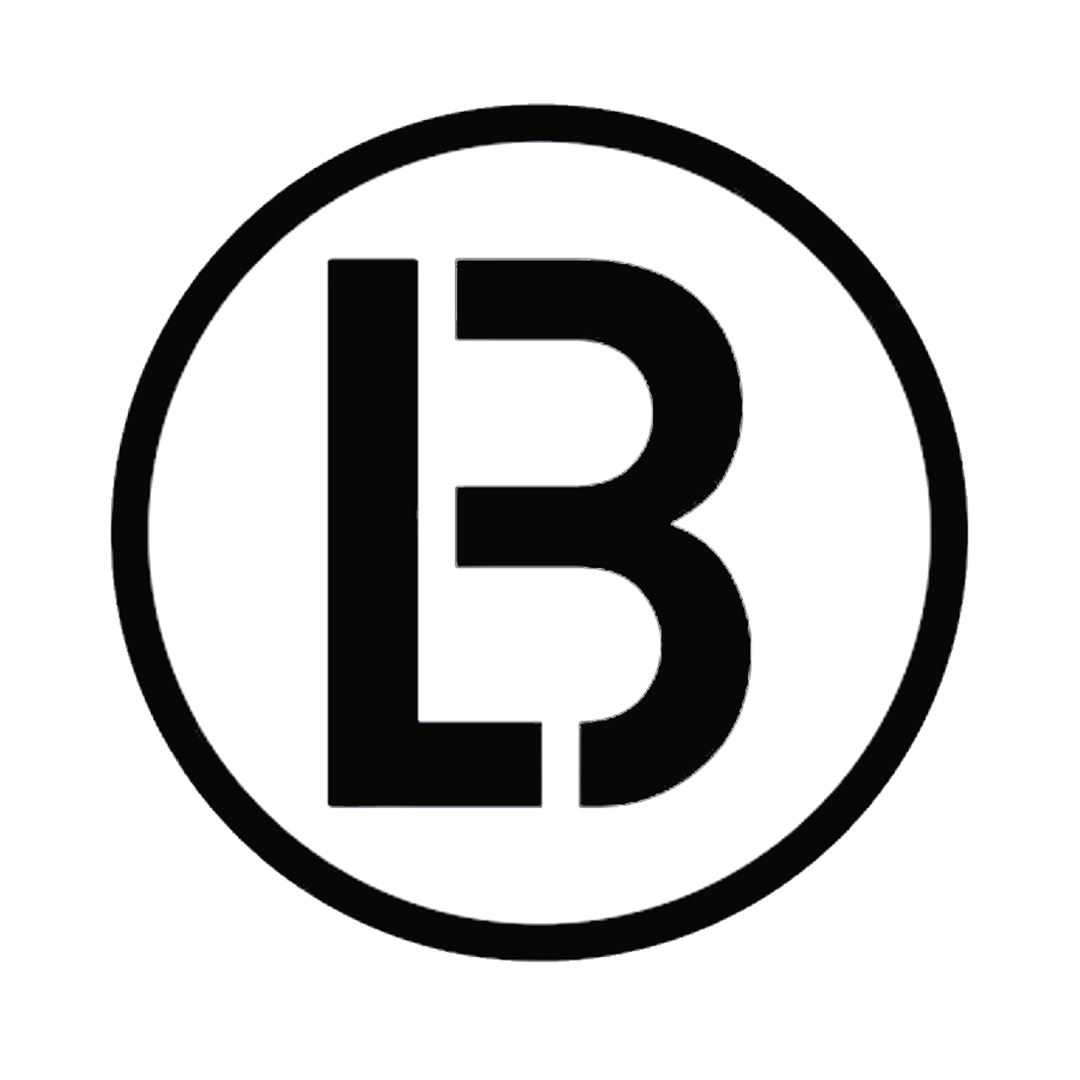Mechanical Keyboards are entirely different from Regular Keyboards. They are good for typing and gaming. The best thing about mechanical keyboards is that no matter how much you type, you don’t feel any pain due to it. On the other hand, a long hour of typing on a regular keyboard may affect your fingers, and you might feel pain. One of the best things about the Mechanical Keyboards is that They last longer than Membrane keyboards. Another best thing is mechanical keyboard’s sound is cool that every gamer or geek would love to hear.
As the number of mechanical keyboards users increase around the world, there has been a corresponding increase in the number of companies as well that are producing these keyboards.
If you want to purchase a mechanical keyboard, you may find it challenging to make the right choice from the sea of brands and models of the keyboards that are available in the market.
This article is written to give you a comprehensive review of the top 5 mechanical gaming keyboards so that you can make a wise decision for buying a mechanical keyboard.
Reviews of Top 5 Mechanical Gaming Keyboards
Logitech G610 Orion Red Backlit Mechanical Gaming Keyboard
This is a powerful wired mechanical gaming keyboard from the stable of Logitech. Logitech keyboards come with audio feedback and different tactile. They are very durable as they are designed to withstand millions of presses.
Features of Logitech G610 Gaming Keyboard
Although this keyboard may not boast of a similar design with some top mechanical keyboards, it has an appealing design. The rectangular shape of the keyboard houses some media buttons such as Play, Pause, Mute, Adjust volume and Skip songs. It has a volume wheel as well that you can use to increase or decrease volume right from the keyboard.
This keyboard is built on the Cherry MX Brown switches with low noise. The switches also have some slight bumps which provide a distinct feeling of tactility when pressing a key.
The best thing about this gaming keyboard is that you can program custom macros to F1-F12 keys using Logitech gaming software, and enjoy gaming at its best.
Pros
- It is solidly built with the Cherry MX key switches.
- The backlight is programmable.
- The keys offer a fast response.
Cons:
- Doesn’t share the same level of design with some other keyboards in the same category.
- No inbuilt audio pass-through.
The bottom line is that the G610 Orion Brown from Logitech offers keyboard users a simple and reliable performance that they will appreciate.
Logitech G610 Orion Red FAQ
a. How to Activate Game Mode on Logitech G610 Gaming Keyboard?
Ans: For activating game mode, toggle the Game/Windows button on your Logitech G610. Doing this prevents opening start menu when Windows button is pressed which gives you good gaming experience. If you don’t activate game mode and press Windows button, the start menu will come in between the gameplay and totally disrupt your game.
b. How to Disable Keys on Logitech G610 Gaming Keyboard?
Ans: Apart from the Windows key, you can also disable multiple keys on your keyboard in the game mode using the LGS (Logitech Gaming Software). In the software, click Game Mode Settings to begin disabling the keys. Now, start clicking the keys which you want to disable.
Enabled keys will display in Blue colour, and disabled ones will display in gray colour.
2. Das Keyboard X40 (DKDIVZX40SFT) Gaming Mechanical Keyboard
This mechanical keyboard was rated as the “The Best Gaming Keyboards of 2017 by PC Magazine.” This is not an exaggeration if you consider the amazing features of this wonderful mechanical keyboard.
The keyboard’s gaming switches boast of 1.7mm point of actuation and 60 million actuations that are responsible for its high speed and durability of use for pro gamers. It also comes with red backlight to help improve the user’s vision, dilate his or her eyes, and reduce eye strain while using the keyboard in the dark.
All other accessories such as the microphone, USB, and headphone are present to give the user access to a real gaming setup that is absolutely comfortable while gaming.
Pros:
- It has an amazing look and feel.
- The keyboard is sturdy.
- It is not as noisy as some of its contemporaries.
Cons:
- It is a bit expensive.
Das Keyboard X40 FAQ
a. Are the keys of Das X40 Keyboard Mechanical? If yes, what kind of switches it uses?
Ans: Yes, the keys are mechanical, and they are designed with Alpha-Zulu gaming switches.
- Corsair K95 RGB Platinum Mechanical Gaming Keyboard
This is the third name on the list. The Corsair K95 RGB is proud of this durability and lightweight. This is because the keyboard is designed for gamers and allows them to have a long gaming session.
It boasts of a dynamic multicolor for its key backlighting so that using the keyboard at any hour of the day is not an issue. More so, you can adjust the key color level and illumination to your satisfaction.
The Corsair K95 RGB also has the Cherry MX key switches. This offers gamers and other users the opportunity to work at amazing speed in order to improve their performance while using the keyboard.
Its G-keys are programmable and are useful for in-game macros. It allows you to assign complex or single keystrokes to any of the six dedicated macro keys for improved performance.
What about its USB pass-through port? The port provides you easy access to an extra USB port you can use for your headset or mouse. This is in addition to its dedicated multimedia and volume controls that you can use for adjusting your audio while playing without unnecessarily interrupting your game.
Pros:
- The key backlights are customizable.
- The aluminum design is stylish and attractive.
- It is an efficient keyboard for gamers.
Cons:
- Some keys such as Shift, Enter, and Spacebar are
- The price is a bit high.
Corsair K95 RGB FAQ
a. Is it possible to turn off LED while keyboard is in use?
Ans: Yes, you can. All you need to do is to look at the top-left of the keyboard; there are three small buttons. Press the middle one.
Anne Pro mechanical keyboards
The ANNE Pro is an efficient mechanical gaming keyboard that is packed in a tiny compact size. It has just 61 keys and that is that is the ideal keyboard if you have to contend with limited space. It has dual connectivity such as you can either connect it to your PC using Wire or Wireless.
It is also handy, portable, and very comfortable to use for your day-to-day use, gaming, and study. Although it comes with just 61 keys, you can still use the traditional 104 keys by combining several keys together. Therefore, you are not limited by the number of keys while you enjoy an absolute convenience.
Just like every other member of the group, you can equally customize this keyboard to your specification. As a result, the look and feel of the keyboard will be perfectly done to your liking.
ANNE Pro also offers a second-to-none dual connectivity. You can easily work with smartphones, tablets, and other devices with a Bluetooth.
Pros:
- It has N-Key rollover.
- The mechanical switches are of high quality.
- You can pair up to 4 devices with its Bluetooth 4.0.
- Efficient backlighting.
Cons:
- It doesn’t come with a manual.
- It has no drivers.
- No battery indicator.
ANNE Pro FAQ
a. Is there a version of this keyboard with a number pad?
Ans: No, it doesn’t have.
b. Is there an open source app or software program available to program this keyboard for gaming?
Ans: Yes, “Obins” app is available for Android and iOS. You can install the app, and with the Bluetooth connectivity, you can connect it with the keyboard, and program the keys the way you want.
Varmilo 87
The Varmilo 87 mechanical keyboard completes our list of top 5 mechanical gaming keyboards. This keyboard is in its own class too. It also uses the Cherry Brown switches to ensure top quality service for the users.
The keyboard also has an ergonomic design to make sure that the users are comfortable when using the keyboard. That is in addition to its fast response and impressive tactile feeling.
The features of the keyboard make it very useful, not for gaming alone, but for an efficient and accurate typing as well.
Pros:
- Comfortable to use.
- Ergonomic design to prevent Repetitive Strain Injury.
Cons:
- A little bit expensive but for gaming keyboards, I think the price is fine.
Conclusion
If you are a gamer and want to have a mechanical gaming keyboard that gives you the best gaming experience, do have a look at the list. We are sure; you will get the best one from this list. Moreover, there are hundreds of such gaming keyboards that you can check out. But, we have listed few great ones which can save your time finding one from hundreds of list.